Packages And Modules In Node.js
- Anushka Shrivastava
- Sep 1, 2022
- 1 min read
Updated: Oct 6, 2022
Packages and modules in Node.js are a single file or more than one files of related code. These packages and modules are imported to receive and use their distinct functionalities for ease of code.
However, these two are different from each other. The npm, which is the standard package manager of Node.js, contains thousands of packages, many of which are also considered as modules.
Let us try to find out how modules and packages in node.js differ from each other. The major differences between them are -
PACKAGES | MODULES |
A package is a file or directory which contains one or more modules inside it. | A module is a single JavaScript file or directory which contains some reasonable functionality. |
A package is described by a package.json file. | A module can be loaded by Node.js require() function. |
A package must have a package.json file. | No mandatory files are needed. |
To include a package in a file, we have to install it with the help of npm, which stores the package in a folder named ‘node_modules’. | To include a module in a file, we use following syntax – let req = require (‘moduleName’); |
All packages are not modules. | All modules containing package.json file are packages. |
npm installs all the packages into node_modules | Modules are installed if they are listed as dependencies in the package.json file. |
Example - shapes | Example - circle, square |
Let us try to understand the difference between a package and a module with the help of an example :-
shapes <- name of the package
circle <- name of the module inside package "shapes"
square <-name of the module inside package "shapes"
pentagon <- name of the module inside package "shapes"
package.json <- mandatory file for a package
Packages and modules play a very important role in Node.js. The concepts become more clear when we start coding and start using them. Hope you understood the basic difference between them.
Thank you

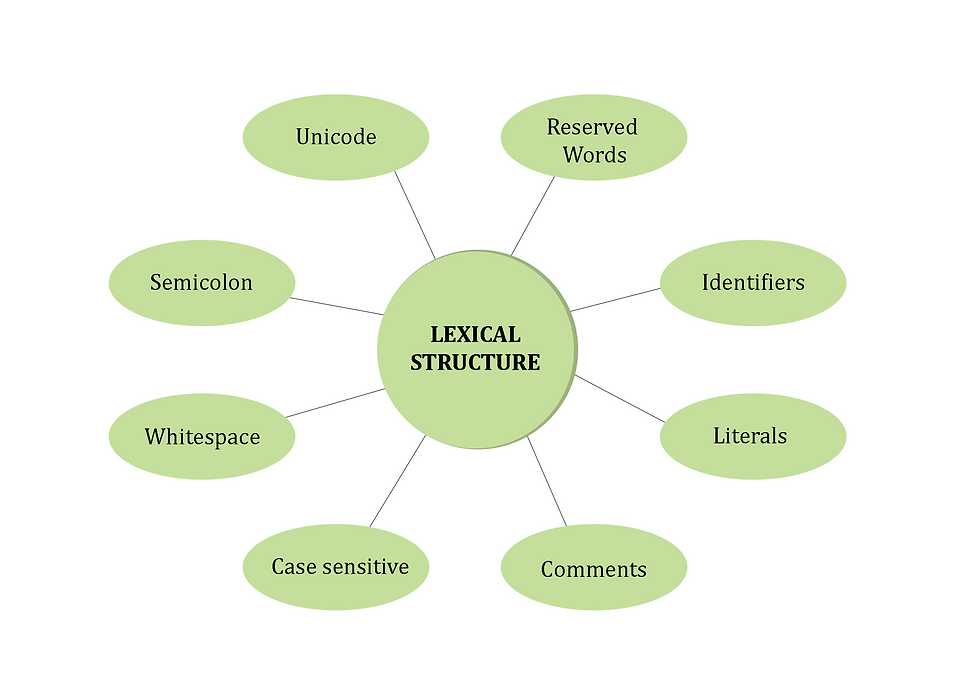



Comments